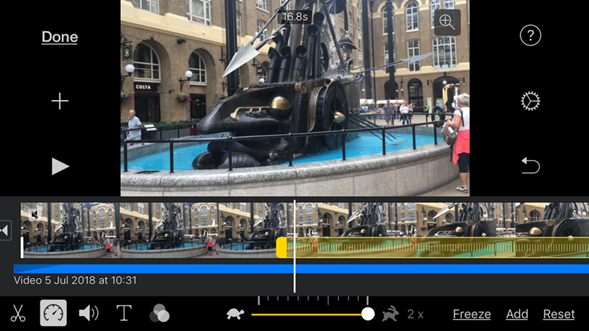For professional filmmakers or YouTubers, editing videos is often done on expensive computers with strong configurations. However, not everyone has the conditions to equip such a powerful computer. And when YouTubers’ editing needs aren’t too picky (making sales videos, product ads, news – reports …), Vlogging Editing Apps on the phone will be the best solution. This article introduces you to a list of the Top 3 best vlogging editing apps.
Read below!
1. iMovie
What is iMovie? It is a mobile version of Apple’s first-party video editing software. This is a great application on the iPhone because it allows you to view, edit, and export videos. With iMovie, what can you do?
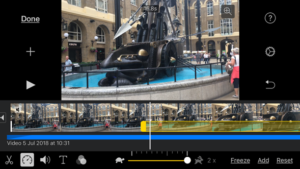
Watch and share videos in a whole new way
iMovie c allows you to watch videos easily in full-screen mode.
If you want to share a small part of the video with a friend, you can send it via Mail or iMessage quickly in the app.
You can create a demo video (Trailer)
Create Hollywood-style movie videos. iMovie offers many interesting video samples. To create a trailer, you can add your icon, name, or even the images you want.
If you like, you can even record videos or voiceovers right in iMovie, so you don’t need to leave the app.
However, if you want to have good audio when recording sound, you should use a good external microphone, such as a lapel microphone or shotgun microphone for smartphones.
Features and editing
iMovie allows you to use 3D Touch features (iPhone 6 and above) for quick editing.
iMovie offers 10 video filters designed by Apple for you to choose from. It will be great when you apply them to your video.
With iMovie and compatible iOS devices, you can add slow, fast-motion effects, add images, and split the screen.
If you are using an iPad, you can connect the keyboard and use simple shortcuts for quick editing.
Easily switch Projects between different devices
iMovie for iOS lets you easily transfer your videos between iPhone and iPad using AirDrop or iCloud Drive. If you want your work to be faster, you can transfer it to a Mac computer so you can edit it with the computer version.
If you like, you can also use AirPlay to stream your movie or movie footage directly to your HDTV with Apple TV (2nd generation and above).
With iMovie, YouTubers can upload their work to YouTube (4K support is available on iPhone 6s and above) or 1080p60.
Depending on your purpose, you can also share your video directly with Facebook and Vimeo.
Constantly updated
The new update takes full advantage of the beautiful 5.8-inch OLED display of the iPhone X, eliminating unpleasant black bars.
Moreover, this app is completely free.
You can download it: https://apps.apple.com/gb/app/imovie/id377298193
2. PowerDirector
Next, we move to PowerDirector, one of the best Vlogging Editing Apps for Android. If you are a YouTuber, you should use this software!
PowerDirector software is only about 600MB and this is very amazing with video editing software on the phone. You can download it to try it, especially since it supports low-configuration machines, rending is faster than you imagine lol.
So, we will learn about the advantages of this app:
Modern interface
It has an easy-to-use and intuitive interface. As soon as you look at the PowerDirector interface, you know that it is professional. You can quickly arrange, cut, and edit videos easily on a timeline. Your video will be more interesting with transition effects, slow motion, color filters, and many pre-designed header templates.
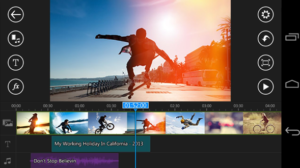
Green font separation feature
PowerDirector has a professional green font separation feature like on computer software. You can replace wallpapers the way professional Studios do.
Create video from photos and improve the sound
This software also can quickly create a photo slide from the library, which is very convenient for those who need to create videos from photos. This feature is very useful for Youtubers whenever they want to create a video to advertise a tournament or an event. Moreover, you can also record voice and edit directly, improving the sound quality of the video.
Video quality
PowerDirector can handle 4K video but you have to pay to export 4K or 1080 HD video. However, you can export HD720 videos for free, so it’s good enough if you only need to share videos on YouTube, Facebook, or other social networks …
With professionalism and quality, you have to pay to download this app.
Download it:
https://play.google.com/store/apps/details?id=com.cyberlink.powerdirector.DRA140225_01&hl=en_GB
3. KineMaster
With the final app called KineMaster, we have a great one that can be used on both Android and iOS operating systems.

Easy-to-use interface
With a very professional and easy-to-use interface, KineMaster allows cutting and editing video and audio exactly to each frame. In particular, before importing videos into the project, you can quickly see the content of these clips (just like on Adobe Premiere CC).
The customization of editing is amazing!
The application allows the creation of two video layers and unlimited layers of text and images if needed. You can add up to four audio tracks to help you mix music, sounds, and comments … as easy as making movies on your computer. This is an excellent feature that I believe any YouTuber will like. It makes their videos more impressive, more attractive, unique, and different from the rest.
You can record directly as a narrative program
Kinemaster is a full-featured software for audio processing. Thanks to supporting many different audio formats, you will not have trouble using music or audio downloaded from the internet. Besides, the application also allows you to record directly as a narrative program. This is also one of the features that YouTubers regularly use.
Fully functional on color customization
The custom color tools in this software are also quite diverse. You can add color filters, adjust the brightness, saturation, and contrast of the image … and another feature that is indispensable in professional video editing software is handling green fonts.
Download the iOS version:
https://apps.apple.com/us/app/kinemaster/id1223932558
Download the Android version:
https://play.google.com/store/apps/details?id=com.nexstreaming.app.kinemasterfree&hl=en_GB
To sum up
By using Vlogging Editing Apps, YouTubers can do any videos at any time. When they are walking in the park, when they attend the event, when they travel … And to bring a bulky computer for video customization is impossible.
It’s great when Youtubers has custom video applications on the phone. With the 3 apps I mentioned above, I hope you will create interesting videos even if you are not a YouTuber!