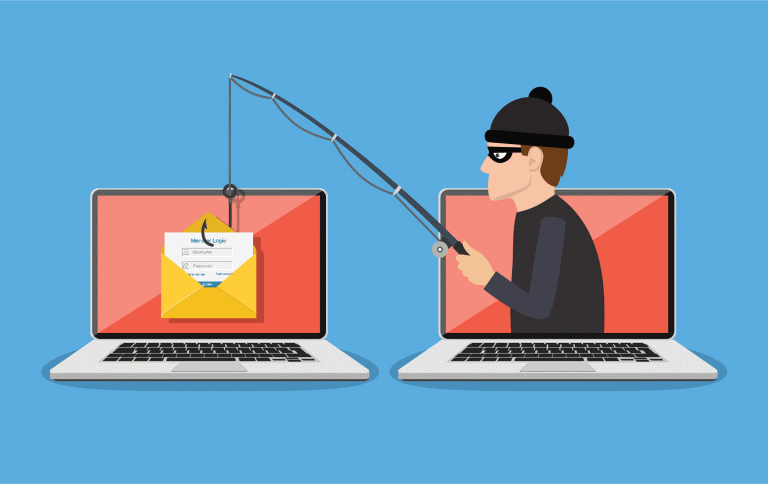In this digital era where data is most valuable, it is important to maintain and protect our online privacy. Just think about the amount of time we spend online and the kind of information we share. This coupled with cyber crimes like identity theft can be very dangerous. That is why in this article we will share with you some of the main tips when it comes to safeguarding your online privacy.
How To Safeguard Your Online Privacy.
1. Practice good security hygiene.
By this, we are referring to habits like having strong and unique passwords for any account you have online and disabling the ‘save password’ features. Use two-factor authentication where possible. Ensure your anti-virus software and privacy settings are updated on all your devices. Always ensure your WiFi network is secured by using a password, or be private when using a public network. Even while texting or sending messages, ensure you use platforms that are encrypted. Clear cache data for all applications, especially those you no longer use. Don’t use public storage to save private data. Lastly always keep educating yourself on online privacy, to stay up to date.
2. Browse on private mode.
A lot of information can be gotten from your browsing history. To prevent this, you can browse on private mode. Different browsers have their versions of this. Google calls it, incognito mode, while Internet Explorer refers to it as InPrivate Browsing. On this mode, others can’t trace your browsing history, web cookies, or temporary files. The only downside is that it is not 100% secure. Your Internet Service Provider can still access the information, so will your employer if you are on a business network. It is still better than everyone else accessing your data.
3. Try using different search engines.

Most web surfers are highly dependent on browsers like Google, or Safari. But these aren’t the only engines you can use. Try different engines each time you want to browse. Anonymous engines are especially useful since they don’t collect or share your click or browsing history. They also disable any ad trackers on websites.
4. Be careful which website you visit and what you click on.
Not all websites are secure. There are some, where you may be tricked into giving your personal information, which is a cyber-crime known as phishing. So, you should be careful about what information you share and where. If it is sensitive information that’s required, ensure that you trust the site and that it has encryption features put in place. Also, if possible, avoid accepting cookies when it’s not required and turn off the ad personalization option. Always have your ad blocker on, to prevent ad pop-ups when you are on a site, and be wary of click-baits. Even while streaming your favorite movies and TV shows online, ensure you use legitimate sites.
5. Limit the information you share on social media.
Social media platforms are where most of us spend most of our time. It is also where we share most of our personal information while interacting with others. That is why social media is one of the main targets for cyber-crimes. Even with the privacy settings put in place by each platform, it is still vital that you limit what you share. Only give necessary information. If you can avoid sections like ‘Personal Bio’ and ‘About Me’. Even in your posts, don’t share unnecessary personal information, especially the kind used in security questions.
6. Use a Virtual Private Network.
VPNs aren’t just great when trying to access information from different countries. It offers you anonymity by creating a private network for you within a public one. Through VPN your IP address is concealed along with all your online activities. So, the next time you are in a restaurant and want to access their open WiFi network, remember to use a VPN to safeguard your online privacy.
7. Keep your main email address and phone number private.
If possible, try having multiple emails and a different phone number that you can use when signing up for accounts on different sites. Keep your main email and phone number for work, people you trust, and official purposes. Usually, emails and phone numbers are enough information for hackers to access your financial information and credit data. Not to mention, by using alternative emails and phone numbers you can avoid filling your inbox up with annoying spam texts and emails from online marketers.
Final Words.
Now that you have the tips to protect and manage your online privacy, ensure you use them. If possible, you can apply multiple tips to ensure maximum protection. You wouldn’t want to end up a victim of cyber security.
In this digital era where data is most valuable, it is important to maintain and protect our online privacy. Just think about the amount of time we spend online and the kind of information we share. This coupled with cyber crimes like identity theft can be very dangerous. That is why in this article we will share with you some of the main tips when it comes to safeguarding your online privacy.